Installing Go the Right Way
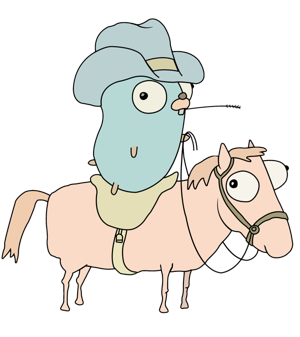
It’s a pain to get the latest version of the Go programming language installed on a Debian or Ubuntu system.
Oftentimes if your operating system is not the latest then there is a slim chance that there will be an up to date version of Go available. You may get lucky and find newer versions of Go in some random person’s PPA, where they’ve backported newer versions to older operating systems. This works, but newly released versions are reliant on the package maintainer to update and push it out.
Other options of installing the latest version of Go may involve building the package from source. This method is often tedious and can be error prone with the number of steps involved. Not exactly for the faint of heart.
Command line tools have been built for certain programming languages to streamline the installation of new versions. For Go, GVM is the Go Version Manager. Inspired by RVM, the Ruby Version Manager, GVM makes it quite simple to install multiple versions of Go, and to switch between them with one simple command.
The only downside that GVM has is that it’s not installed via a system package (eg. a deb file). Don’t let that worry you too much though! Installation is as simple as running the following curl-bash, and then using the GVM command to start installing different versions of Go. Here’s the installation guide/readme.
bash < <(curl -s -S -L https://raw.githubusercontent.com/moovweb/gvm/master/binscripts/gvm-installer)
One confusing point when using GVM to install the latest version of Go resulted in a failed installation. This made no sense. Eventually RTFM’ing resulted in understanding that you first have to install an earlier version of Go to “bootstrap” the installation of any version of Go later than 1.5. Explained here in more detail.
After following their instructions to install Go 1.4 it was now possible to install the latest version of Go and get on with coding!