Keep Continuously Testing
One of the more powerful tools on my toolbelt is a red-green development cycle. With this cycle of purposefully writing tests which fail (red), then writing the code required to make them pass (resulting in green tests), allows me to keep my mind focused on the current task at hand, and saves me time.
For example, take the annual Advent of Code set of challenges: given a problem and example input with output, create working code which solves the problem for any given input.
Small challenges such as Advent of Code provide the perfect scenario for Test Driven Development (TDD). Given an Advent of Code challenge, I would always write a test which asserts some output. Since those tests would fail, I would then proceed to write code which returns the correct answer.
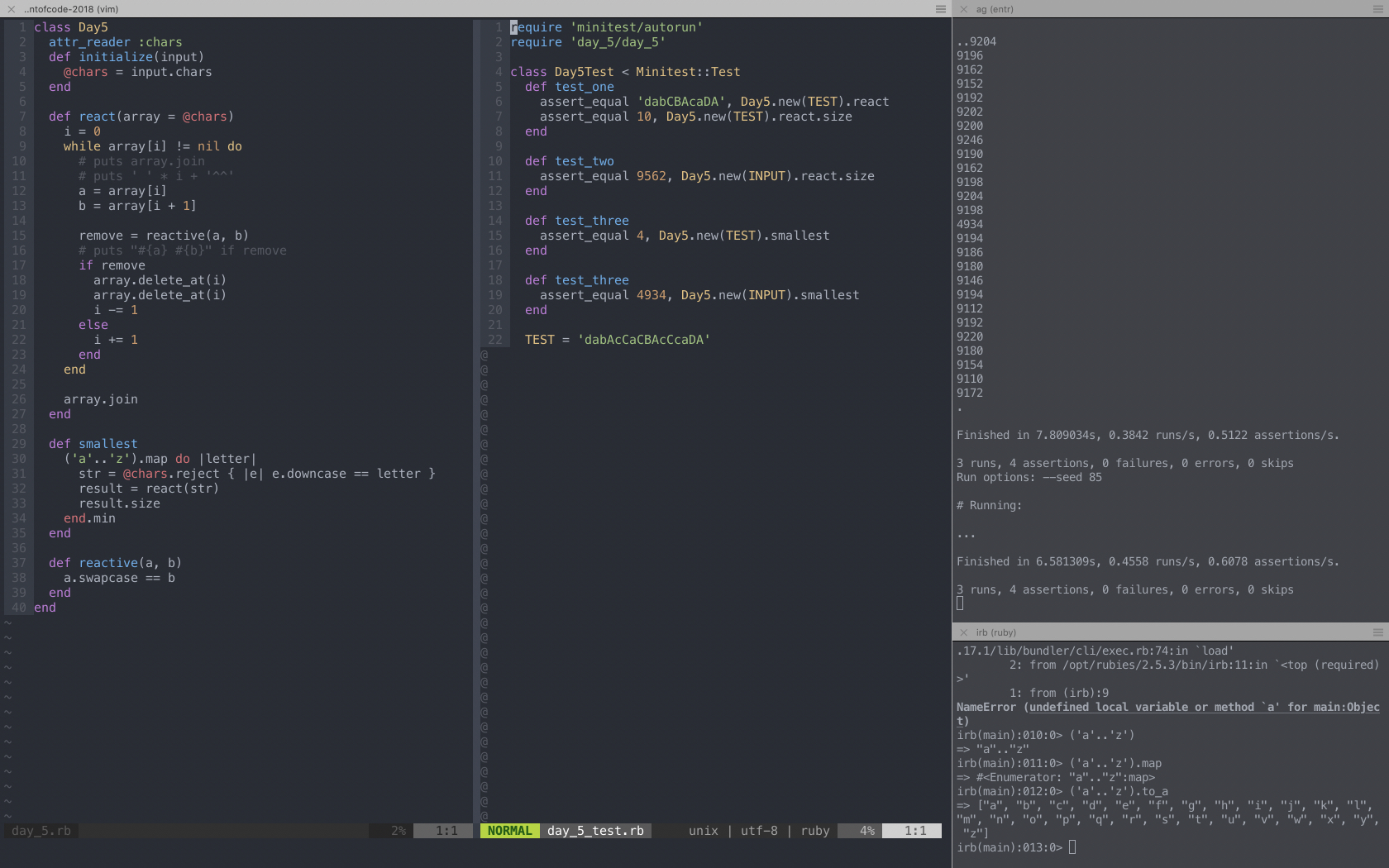
The one way I’m able to accomplish this is by utilizing two tools: ag and entr. These two shell tools used in combination allow for a powerful red-green development process.
ag (commonly known as the Silver Searcher, succeeded by rg (RipGrep)) is a program which lists files recursively. entr is a program which runs a given shell command whenever a file is modified. These two tools piped together like ag -l | entr -c rails test enable a TDD workflow because ag provides a recursive list of files, then entr watches those files and runs the provided command. In this case, the command to run every time is rails test. The -c is a parameter for entr to clear the console each time the command is rerun.
Download ag and entr
I would highly recommend trying out these two tools in combination next time you encounter your next TDD situation – it’s certainly saved me a lot of time repeating keyboard commands. Even if you don’t do TDD regularly or at all, I would recommend trying out these new tools.
Download ag from Github, or equivalently, rg (RipGrep) if you’re feeling up to the challenge. entr can also be fetched from Github.
For a quicker install
brew install the_silver_searcher entr on Mac OS.
apt-get install silversearcher-ag entr on Ubuntu-like systems.
